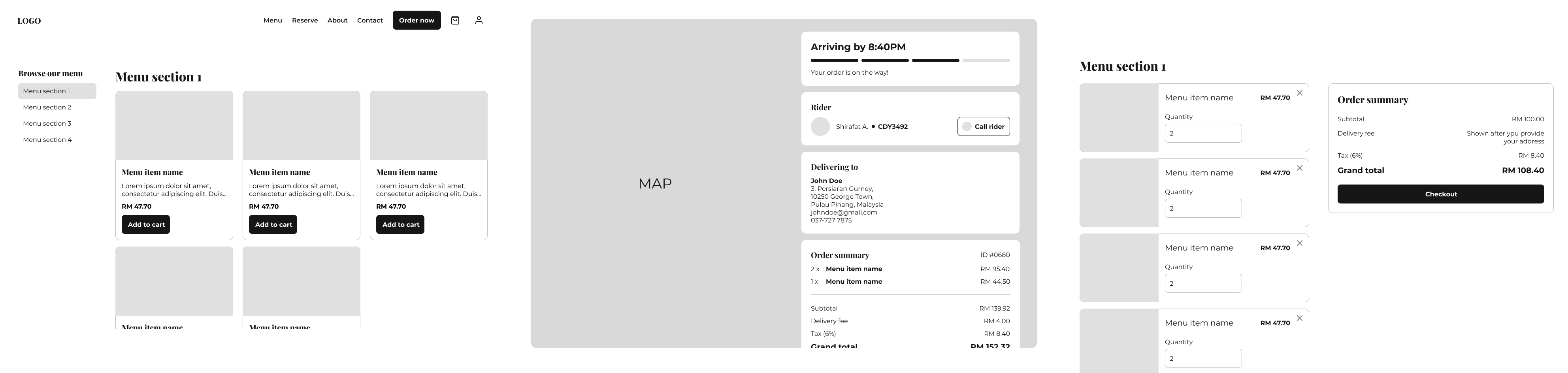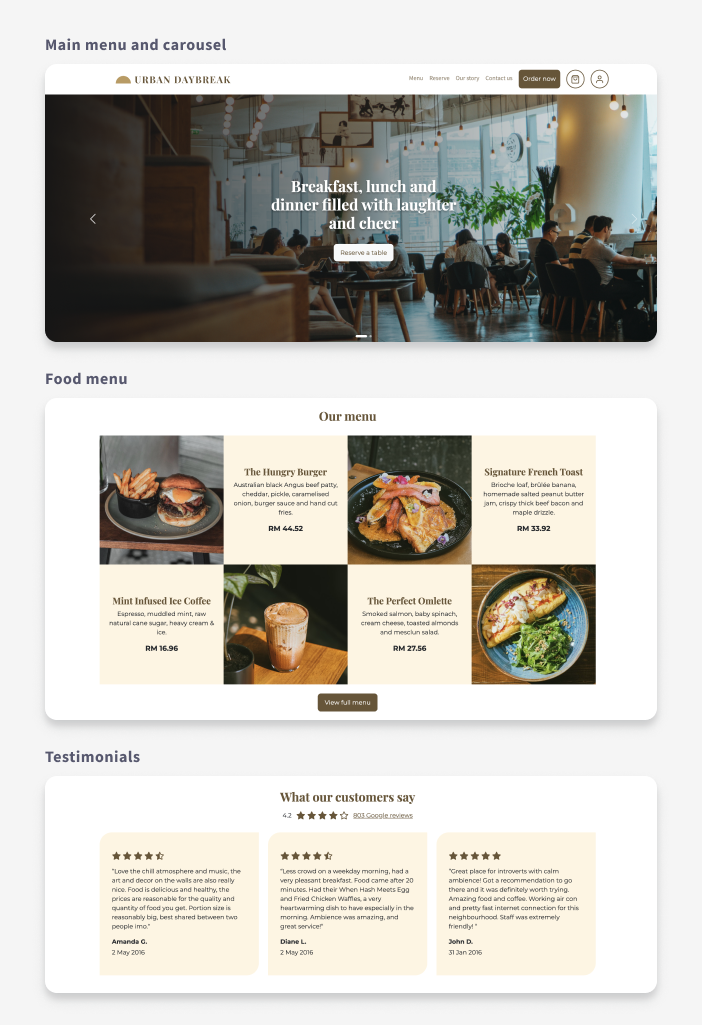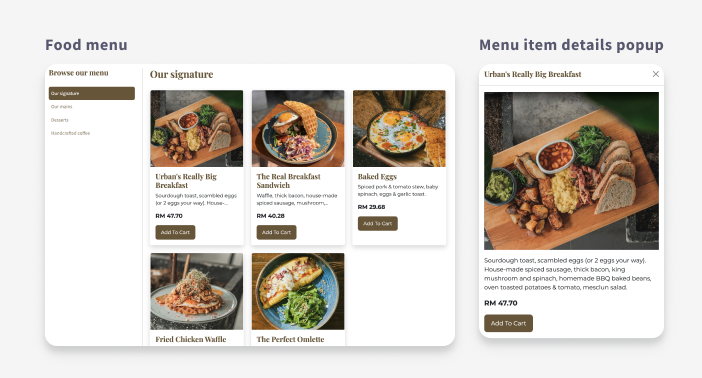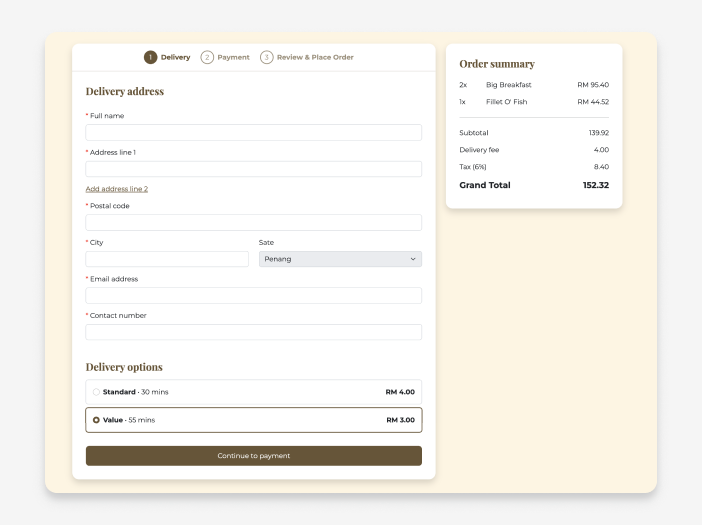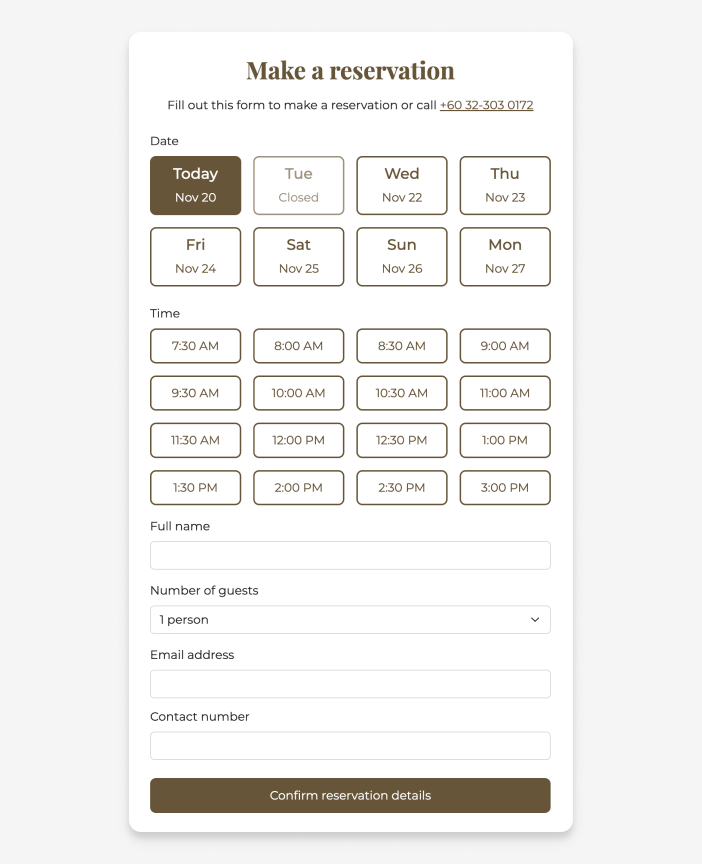Restaurant Food Ordering
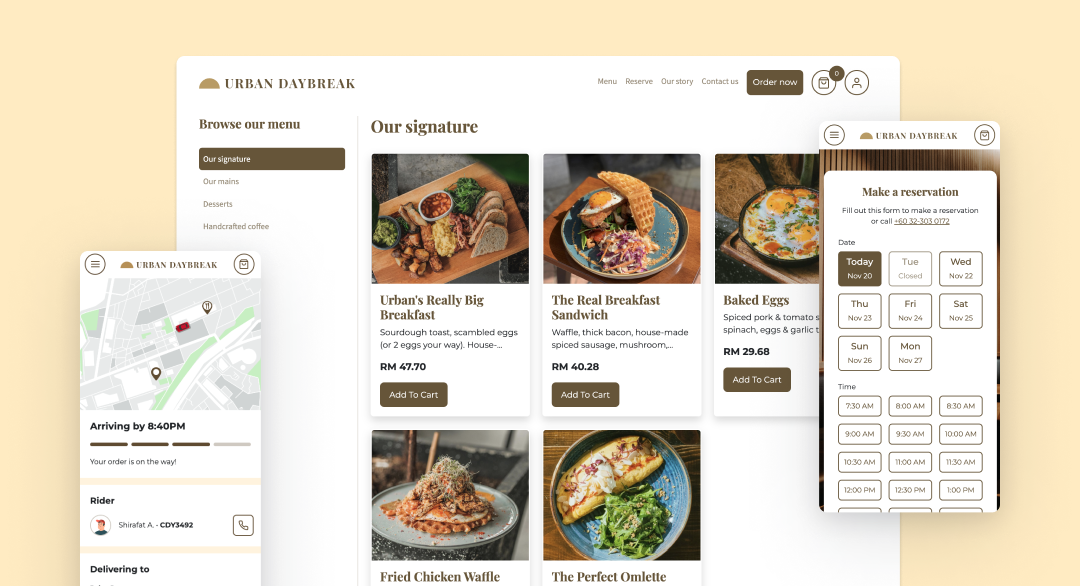
The challenge
This group assignment was for the module, User Interface Programming & Graphics, during my Bachelors Degree in Computer Science at Taylor's University. The purpose of this assignment was to design, implement, and evaluate a user interface.
My team and I decided to create a restaurant website whereby user can learn more about the restaurant, order food online as well as make reservations. We researched, designed, coded and conducted usability tests within 3 weeks.
Role
Research, wireframing, front-end development, usability testing
Timeline
Nov 2017, 3 weeks
Module
User Interface Programming & Graphics
Team
Farhana Islam
Dalia Abdulkareem Shafiq
Oliver Sim
Tools
Visual Studio
Languages
Bootstrap, CSS, HTML, JavaScript