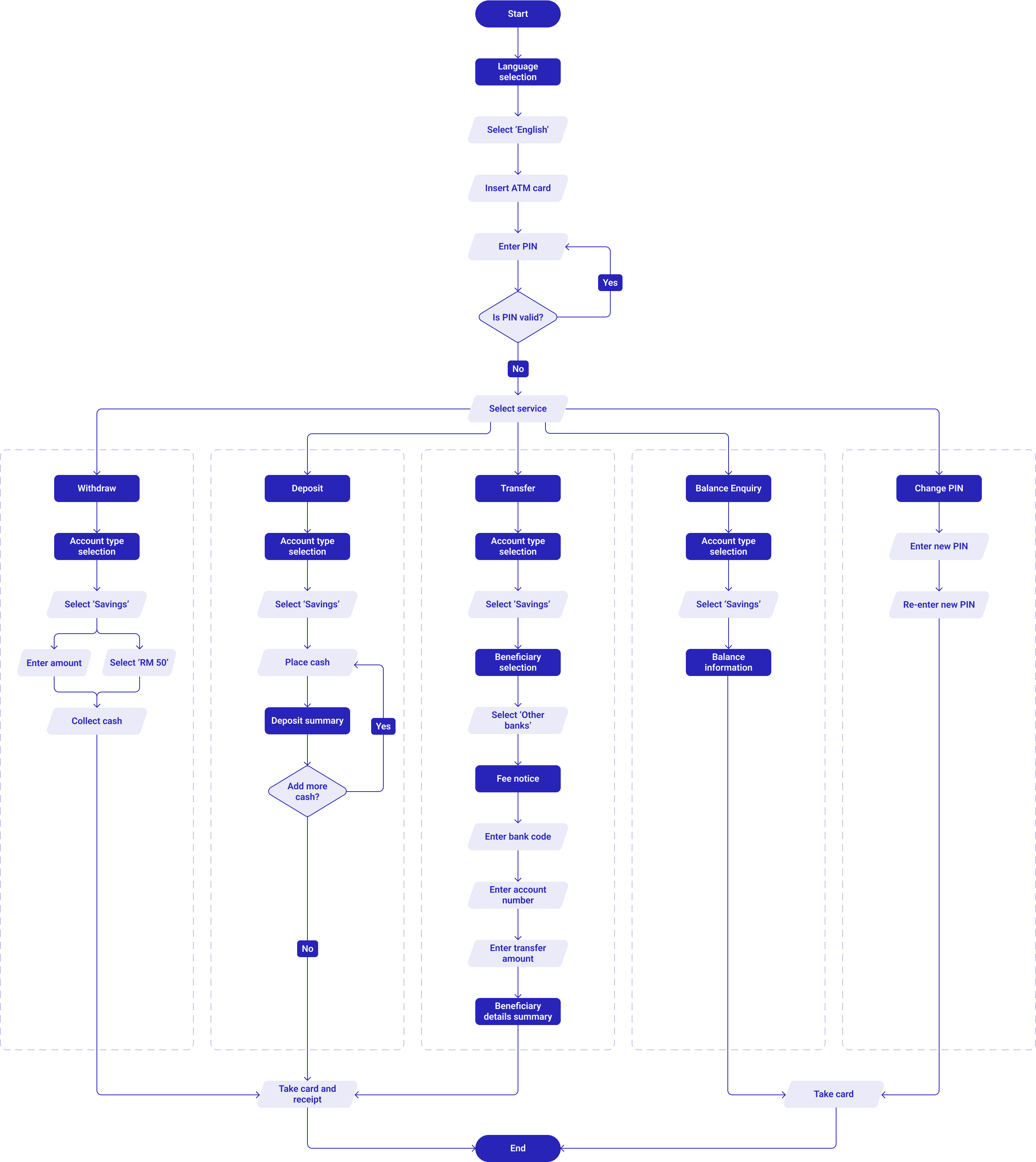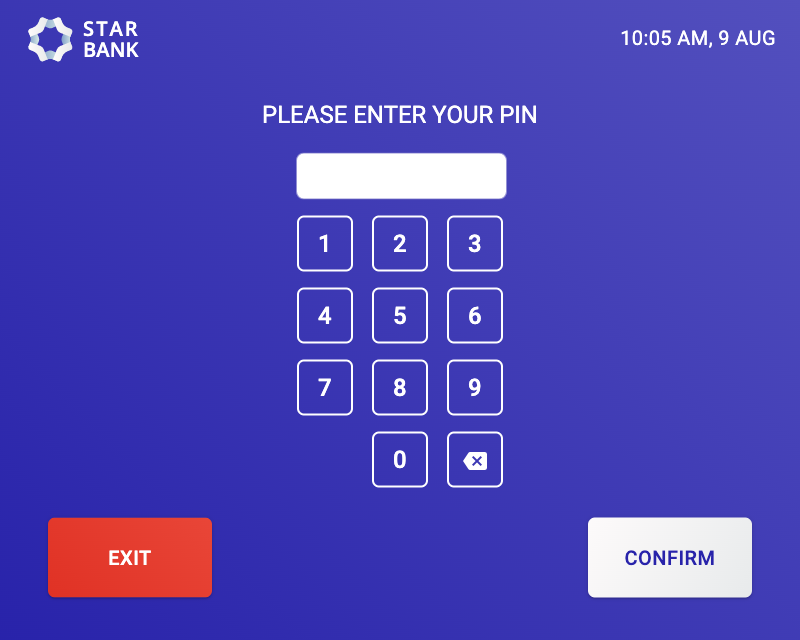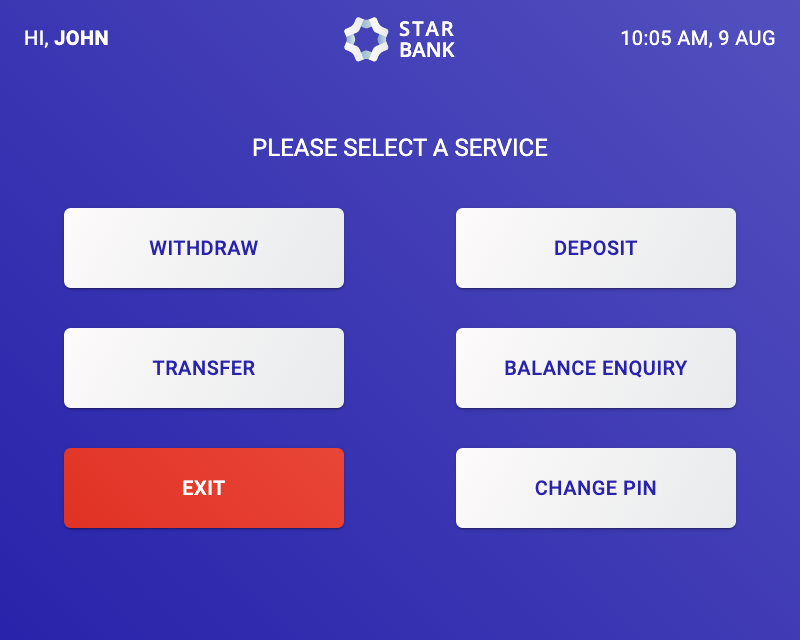Touch Screen ATM

The challenge
This individual assignment was for the module, User Interface Programming & Graphics, during my Bachelors Degree in Computer Science at Taylor's University. The purpose of this assignment was to design and develop a touch screen enabled ATM where users can carry out basic transactions while keeping in mind its broad range of users including the elderly.
The project was required to be developed using Material Design Lite, a framework which I wasn't previously familiar with. Additionally, I did not have any practical experience using an ATM.
Role
Research, wireframing, visual design, UI design, front-end development
Timeline
Sep 2017, 1 month
Module
User Interface Programming & Graphics
Tools
Visual Studio, Adobe Illustrator, Adobe Photoshop
Languages
Material Design Lite, CSS, HTML, JavaScript